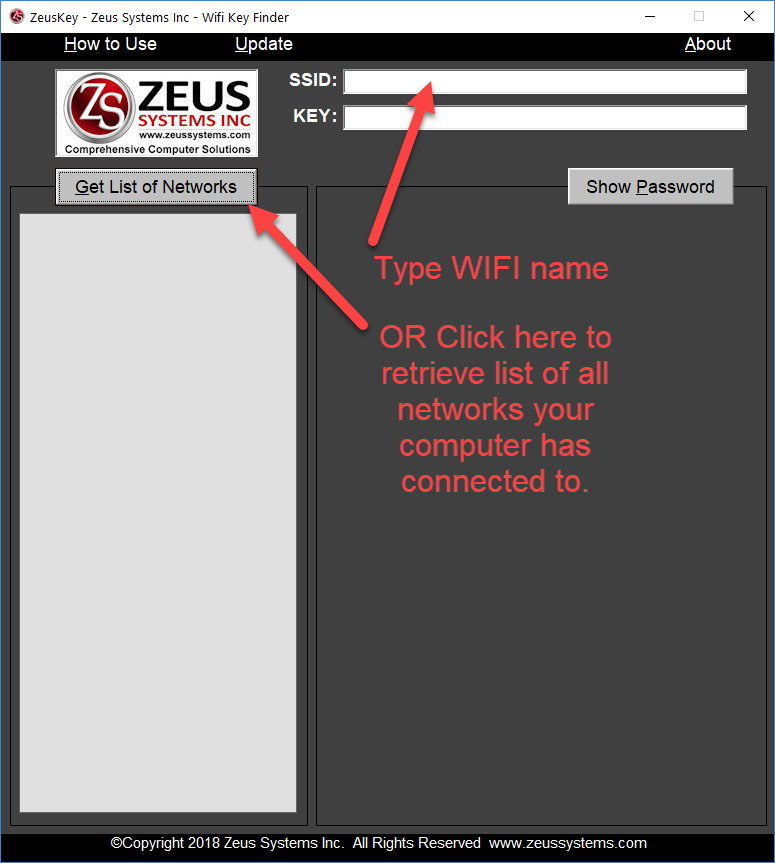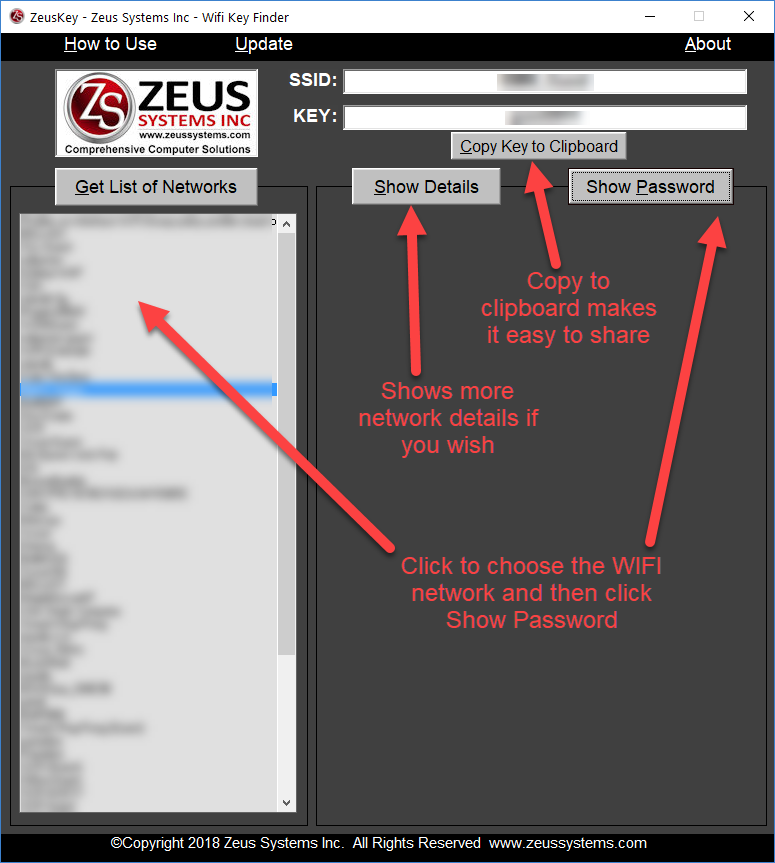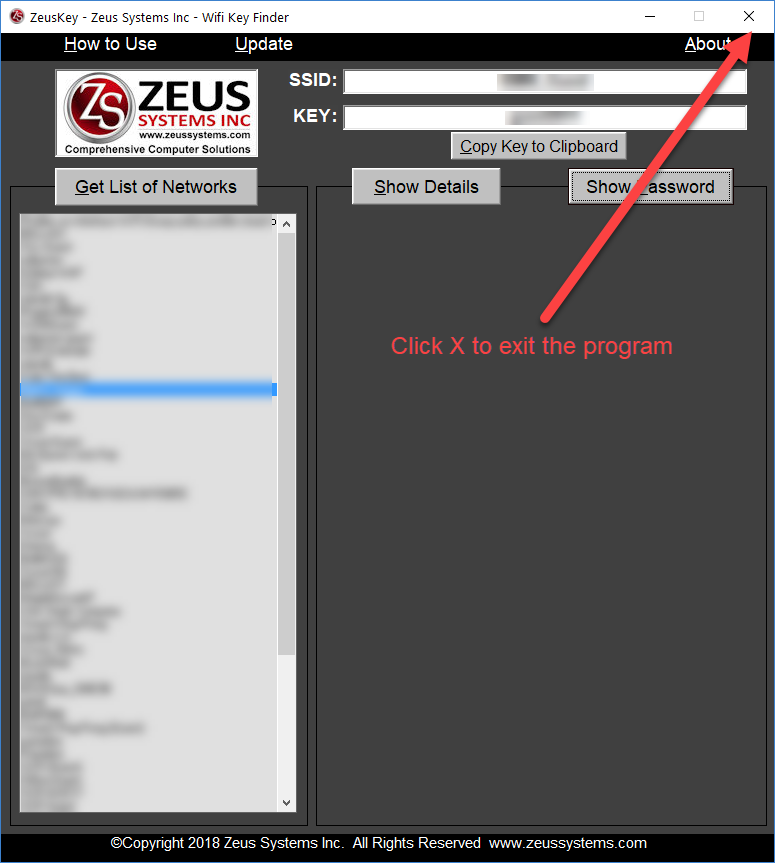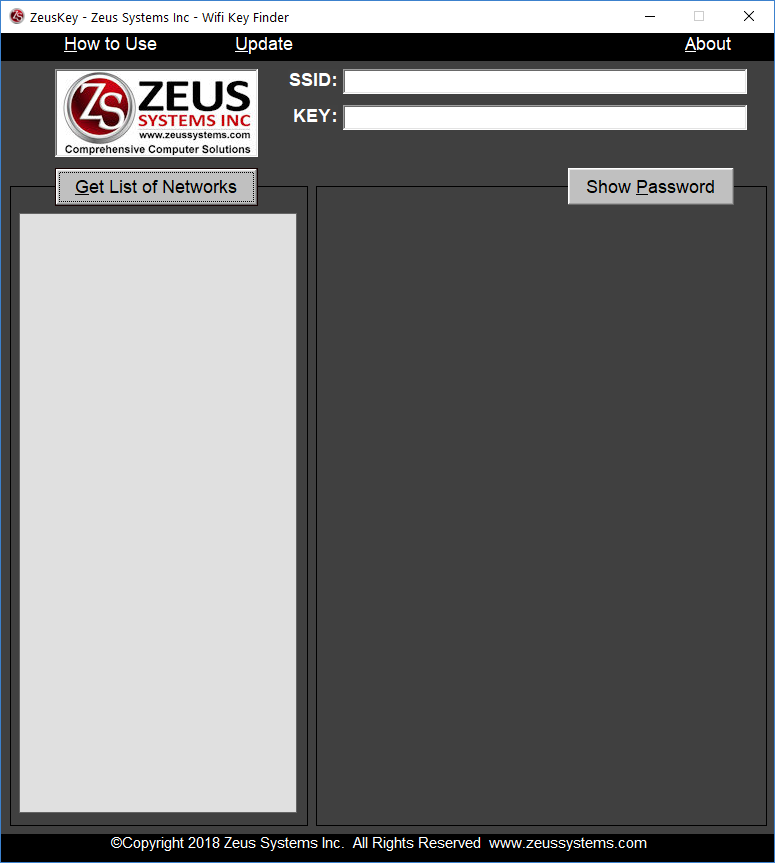Do you need to recover WIFI password because it has been lost or forgotten?
Since 1989, Zeus Systems Inc has been trusted to create innovative software solutions for businesses all over the world.
Recover WIFI password?
We are always being asked to recover WIFI password from routers, wireless access points. Sometimes to recover WIFI password means to perform a factory reset on the router or access point which can be pretty disruptive!
As a result, we created a portable, easy to use software tool and with just a few mouse clicks, you will reveal the password. Because we are constantly getting asked to reset routers, wireless systems to allow users to regain access to their WIFI networks, so we asked ourselves, why not give it away for FREE? – No strings -Recover WIFI password with just a few mouse clicks and it works on any Microsoft™ Windows Operating System.
Most of the time these users are adding or replacing a device and simply forget what their wireless password was.
Now we have an easy DIY solutions to easily recover WIFI password.
FINALLY, A FREE recover WIFI password program
First of all, we wanted to make a super simple and easy to use program that searches through your existing Windows desktop, server or laptop and allows you to recover and reveal the network password based on the SSID you choose.
And guess what? We did it! You recover WIFI password without having to reset a thing!
Secondarily, It doesn’t matter if you have a corporate, public or private network, ZeusKey will reveal the password for the SSID that you connected to previously. That is if you haven’t deleted the network from your computer. To recover WIFI password, simply follow our easy to use instructions.
NOW, there are other methods, for example, if you are computer literate and want to try this, please do so, but the ZeusKey solution is far easier if you already have a computer that has been connected to the WIFI before.
As a result, the best part of using our FREE ZeusKey is you can recover the passwords of networks that you have been connected to in the past, not just the current WIFI network!
Version 2.0.20 Just released – Sept 2018
- Improved user interface
- Added copy to clipboard feature
- Streamlined code
- Improved error handling
- Added links to online documentation

Verified and approved by these major security vendors:







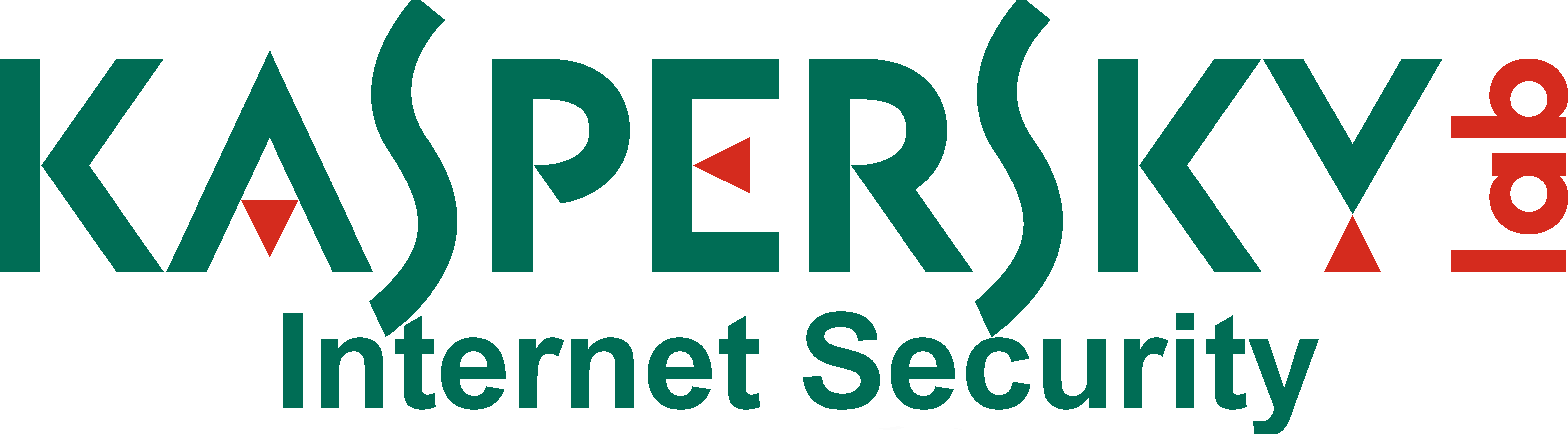




No Installation Required
- Just download and double click to run the file
- No installation or setup required
- Easy to use - only a few mouse clicks
100% FREE
- Completely free
- Fully functional version
- No premium or pro version to buy
NO BUGS
- No Malware
- No Spyware
- No Trojans
- Certified safe by Microsoft, Bit defender, Symantec, McAfee and more!
Bonus Version - Still Free - But has Extra Benefits
Sign up and you will get:
- Notified on new updates and upgrades and always free
- New Tools even if released as paid tools are always free
- Notified of new product features
- Access to our private forums and discussion groups
- Direct access to feedback and response to new features
- I don't want to give out my email and just want to get my WIFI password and want to use this once or maybe a few more times and I will tell my friends if I think your program is useful.
Forgot your WIFI Password?
We know how frustrating it can be to lose or forget your WIFI Password. It's so exciting to bring home a new phone or tablet or other device only to discover you can't get onto your WIFI Network because you have forgotten your password.
Our FREE program, ZeusKey, can help!
It's Free and It's Easy
- 100%
- No Spyware, Malware, Viruses
- No Installation required - No need to install, just download 1 file and double click to run!
- 2 Simple mouse clicks and your password is revealed
- Works on Microsoft Windows™ Operating Systems.
This is a life saver for our IT team to be able to quickly transfer the passwords from one computer to another!
Say Hello to ZeusKey!
Say Goodbye to Forgotten WIFI Passwords!Recover WIFI Password in 3 Easy Mouse Clicks
No Installation
No Costs
How Does ZeusKey Work?
On the right, is a screen capture of the main screen for ZeusKey.
It's a very simple interface, and what it does is executes a simple DOS command on your computer and then gathers up all the information for you in an easy to use GUI. (Graphical User Interface)
You do not need to Install any "Programs" to use ZeusKey.
Simple download and double click the ZeusKey.exe file to run it.
You do not need to uninstall any "Programs" to remove ZeusKey. All you have to do is move it to your trash bin.
It works on Microsoft Windows™ Operating Systems.

Amazingly simple to use!
WIFI Password Recovery
It's never been so easy!
- Download ZeusKey
- Double click ZeusKey.exe in your downloads folder to begin
- 2 Mouse clicks and your password is revealed!
- Copy and paste your password
How to use ZeusKey
STEP 1
After starting the application by double clicking the download ZeusKey.exe , you are presented with the screen to the right.
Click "Get list of Networks" and when the list box below that button gets filled, simply click on the network or SSID or you want the password recovery.
OR, enter the SSID manually in the text box that says "SSID"
Click Image to the right to enlarge
STEP 2
Click "Show Password" to reveal the WIFI password for the SSID you selected or entered into the SSID Text Box.
You can also click "Show Details" to learn more information about that particular WIFI Network
Click Image to the right to enlarge